Selling products on Facebook has never been so easy. Everyone knows how powerful Facebook is. So getting your products on your Facebook fan page is super easy and takes about 2 minutes if you follow the steps below. This is one of the main reasons why people come to us and get a PSD to BigCommerce conversion completed. They love the social power of this platform.
1. Create A FaceBook FanPage
The First step you have to do is create a Facebook fan page or use one that you have created for your business. If you not have one, it is super easy and very important. You should a page for selling products and also for keeping your reputation strong on the internet.
2. Add SocialShop Application
Go to BigCommerce Facebook page.
https://www.facebook.com/apps/application.php?id=342349437729
- Click on the left button – Add to Page
- Click on your Fan Page you wanted it added too
3. This Created A Shop Page
Go to your shop page that was created. It will ask you to input your shop url. You can choose to show your new products or featured products!
4. Fans Share Your Products Easy!
This is the most powerful part of BigCommerce plugin that lets you sell products on facebook. Your fans and friends can share and like your products. Make it go viral and get more sales. This makes Facebook a powerful tool to trying to get more people to your products!
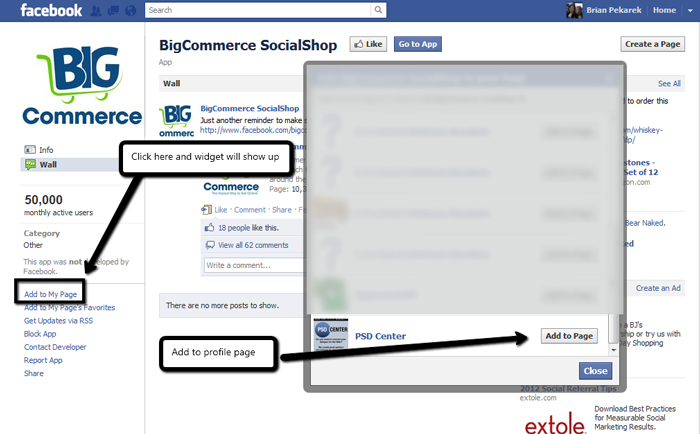
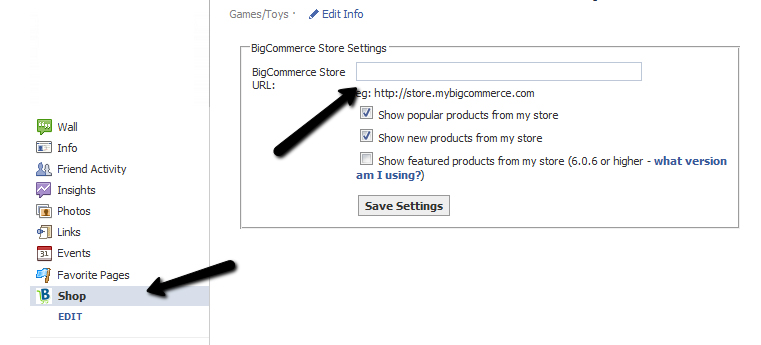

Leave a Reply
You must be logged in to post a comment.