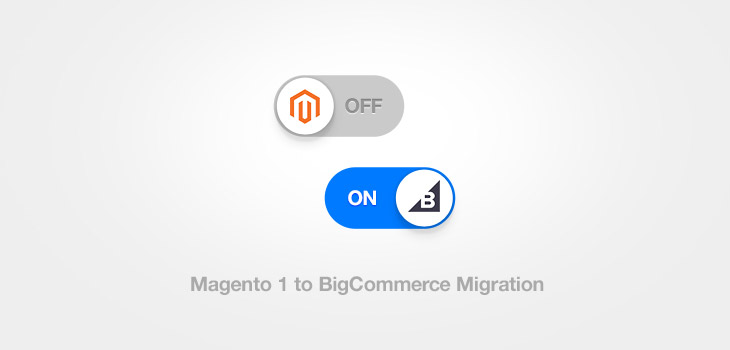
Magento – one of the best eCommerce platforms in the world is shutting down its first version. While it’s a concern for all the Magento store owners when & how they should shift to the higher version, they might forget to consider more affordable migration options.
From June 2020, the eCommerce giant will officially shut down the support for Magento 1.X versions. Whether merchants should go for Magento 2 or should they consider going for more affordable & comfortable options, we will talk about this in detail. But first, we must figure out what problems Magento 1 merchants may face, and what Magento 2 has to offer if they migrate.
Magento 1: The Future Scene
For both, Enterprise and Community additions, Magento will provide support until June 2020. For the open source community additions, Magento is planning to provide security patches till the judgment day, and bug fixed and security patches for the Enterprise version.
So, whatever version of Magento you’re using at this moment, June 2020 is when the game ends. You have to decide whether you want to move to the higher version or you want to go for migration to another platform.
Learn more about legacy system modernization to eliminate legacy applications, improve security, reduce licensing costs and invest in future-proof software.
There are also merchants who think they can continue with Magento 1, but they won’t get any support. Plus, the security patches will stop after the date. Hence, security threats!
So, for any Magento store owner, it’s a better choice to upgrade the Magento version or migrate to another platform.
BigCommerce: A Strong Option To Migrate
BigCommerce is one of widely accepted eCommerce platforms today powering more than 20,000 stores. The eCommerce giant is growing with a whopping rate of 28% year over year.
BigCommerce offers an extremely easy-to-use platform to merchants, providing user-friendly stores to end users. The platform offers all the important features to run a business at affordable pricing.
Thinking About Migrating
To BigCommerce?
Magento Vs BigCommerce: A Quick Comparision
| Factors | Magento | BigCommerce |
| Hosting | Self-hosted (on-premise/cloud) | Cloud-hosted |
| Payment Options | – Amazon Payments – PayPal Gateways – Authorize.net – Google Checkout integrations – Other integrations need custom configurations. | – 65+ pre-integrated payment gateways. – 250+ local payment methods (including PayPal & Apple Pay ) |
| Mobile Responsive | Yes | Yes |
| SEO | – Google site map creation & auto-generation SEO-friendly URLs – Metadata edit freedom at product & category page levels. | – Optimized page structure using HTML elements. – Built-in Rich Snippet in product pages. – SEO-friendly URL creation. Automatic 301 URL redirection. |
| Shipping | – Shipping discount with USPS. – Paid support available. International shipping available. – Automate shipping. – Dynamic & static in-cart rating options. – Return portals. | – Discounts available with USPS, FedEx, and UPS. – Full support available with no extra cost. – International shipping available. – Dynamic & static in-cart rating options available. – Account-based return portals are available. |
| POS Integrations | Yes | Yes |
| Multi-Store | Yes | Yes |
| Integrations | Yes | Yes |
| Customer Support | – Open Source (No) – Enterprise (Yes) | Yes |
Problems You’ll Face If You Choose Magento 2
- You have to develop custom themes from scratch. Yes! If you’re using a custom-made theme in your current Magento store, it won’t be transferable. This means you have to heavily spend on new theme development. Some merchants might think this as an opportunity to freshen up the look & feel of the shop. On the contrary, regular customers might not appreciate the changes. Therefore, if you want your store’s interface to be more impressive, you must find reputable magento website development services.
- All the extensions need to be reinstalled. A Magento 2 store will require the latest extensions compatible with the new version. Now, version 2 is on the road to development, and it will take time to perform fully-fledged. Not all the extensions are fully developed or available. There might be cases where you won’t find the extension you really need!
- Some of the custom codes of Magento 1 might not be transferable to the latest version. That can stretch the replatforming process, and increase the development cost heavily.
- If your business relies on third-party integrations, these providers need to offer integrations that are compatible with Magento 2. We’re talking about integrations with tracking companies, custom checkout fields, CRM, Point of Sale, invoicing, and auto-related products.
Even though Magento has been a top choice for many merchants over the years, this re-platforming can definitely change their perspective, cost being the root reason.
More Reasons To Choose BigCommerce
Now that Magento has put merchants in this forced migration sitch, it’s obvious that you think about other eCommerce platforms. There are so many solid options available that can save your time, resources, efforts, and cost. One such platform is BigCommerce.
BigCommerce is, without a doubt, one of the best eCommerce platforms in the world. It’s a cloud-based SaaS platform that can offer all the necessary features at very affordable rates. We’re going to see why you should consider BigCommerce as one of the options.
1. Design
Talking about Design, BigCommerce and Magento have their own set of advantages. BigCommerce offers more than 60 themes (free and paid) with tremendous flexibility and UX. BigCommerce themes can be customized according to your preferences and industry needs. All BC templates are mobile-friendly and deliver a great user experience on any device.
Magento hasn’t done much in terms of themes, it has only around 15 themes. Usually, Magento users go for custom themes that require dedicated resources and a pile of investment. There’s no end to creativity when it comes to Magento themes, as you can build literally anything you want. But all the important features that users required, are already covered in BigCommerce themes. So why spend a ton of dollars!
2. Build Time
Compared to Magento, it is easier and less time consuming to build an online store with BigCommerce. Custom theme design, custom coding, and setting up integrations can eat up a lot of time in Magento. Especially in this migration scene, you can really trust a SaaS platform like BigCommerce. The set up is extremely easy. You can choose a BigCommerce plan, pick a theme, and go live after editing your store details. Even if you go for customization, you can come back with the migrated store in 1 month.
3. Functionalities
Magento heavily relies on extensions, and this gives wider possibilities to store owners. But it also gives birth to multiple dependencies. Compared to Magento, BigCommerce has fewer apps and integrations, simply because most of what you need is provided in BigCommerce built-in features.
Magento extensions can cost you some serious money. The price range of extension goes to $0-$10,000. BigCommerce app store is smaller than Magento and the prices aren’t that high. As we discussed, the built-in features are enough to run a store smoothly.
4. Pricing
Price is one of the most important factors for any eCommerce store owner. Talking about Magento, the cost is kind of uncertain as there are no boundaries. BigCommerce has three simple plans starting from $29.99/Month to $249.95/Month. It has the fourth plan as well for large enterprises including every feature of BigCommerce. The pricing structure of BigCommerce is very practical. You will upgrade as you grow with the business.
Bottomline
Closing of Magento 1 will force merchants to shift to the higher version or another platform. Merchants who’ve decided to be comfortable with Magento 1, will also shift to some platform sooner or later. The quicker you decide which platform is perfect for you, is better. So, by the time Magento closes its support lines for version 1, you’ll be running a migrated store already. BigCommerce should be in your list of options for above mentioned 5, and a hundred other reasons.

Leave a Reply
You must be logged in to post a comment.