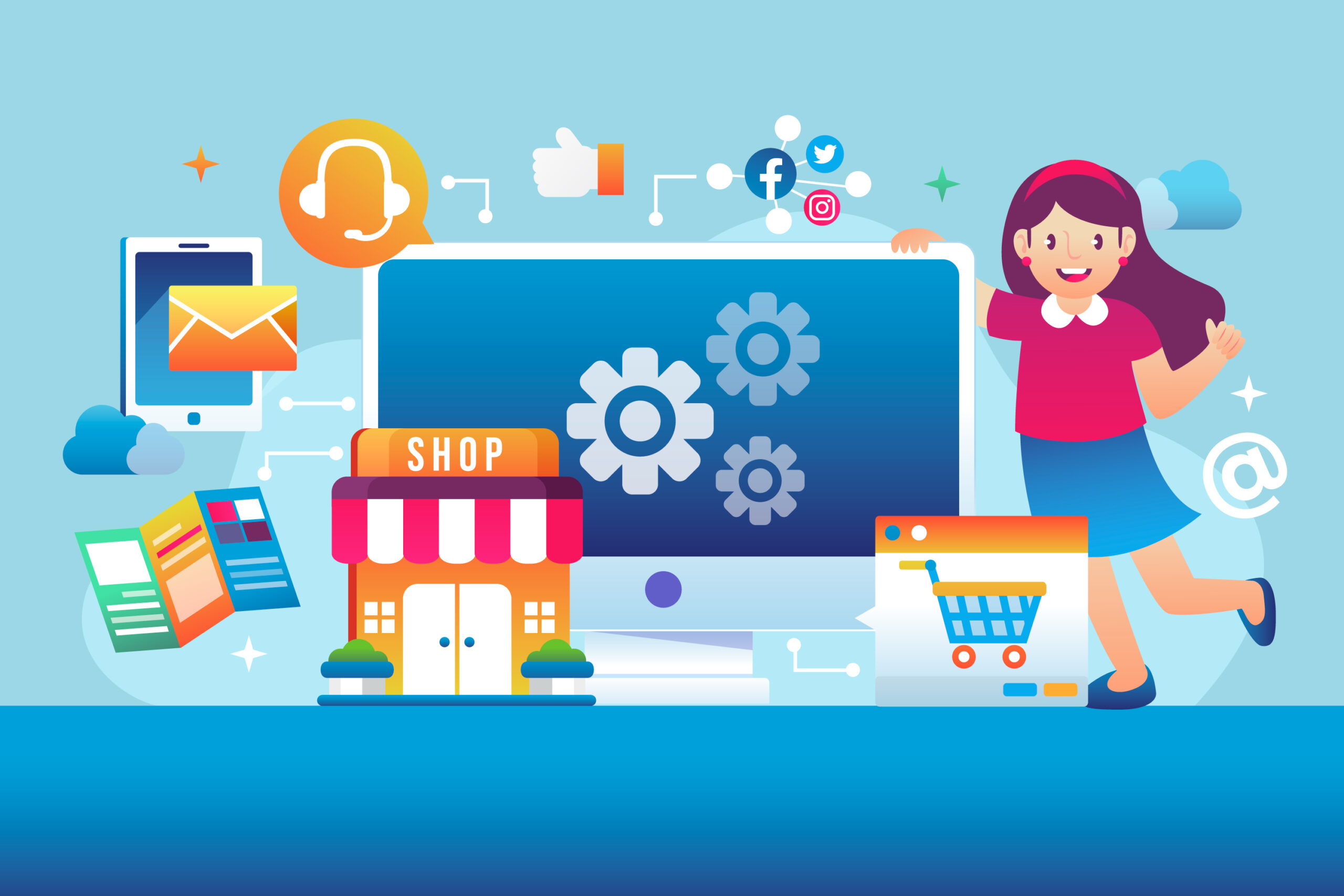
Key Takeaways
- The eCommerce checkout process is a make-or-break moment, impacting conversion rates, customer satisfaction, and revenue.
- Optimizing the checkout process reduces cart abandonment by simplifying forms, providing clear instructions, and offering a guest checkout option.
- A streamlined and user-friendly checkout experience boosts conversion rates and instills confidence in customers, enhancing the overall user journey.
- Displaying trust symbols, security measures, and clear refund policies builds credibility and fosters customer trust during the checkout process.
- Maximizing revenue potential involves efficient checkout, diverse payment options, and strategies like upselling and cross-selling.
- Personalization, social proof, and real-time stock updates contribute to a positive checkout experience and long-lasting customer relationships.
Imagine this: You’re at the final step of the eCommerce checkout process, standing at the entrance of a bustling virtual marketplace filled with incredible products that catch your eye.
Excitement courses through your veins as you add items to your digital cart, imagining the thrill of owning them.
But just as you’re ready to seal the deal, you encounter a checkout process that feels like a never-ending maze of confusion and frustration.
Suddenly, your excitement wanes, and with a sigh, you abandon your cart, leaving behind a missed opportunity for the business.
In the fast-paced realm of eCommerce, the checkout process is the ultimate make-or-break moment.
Optimizing it is like unlocking a secret treasure chest filled with untold benefits.
It’s the key to converting visitors into paying customers, boosting sales, and propelling your business to new heights.
In this article, prepare to embark on an exhilarating journey as we uncover the hidden gems of optimizing the eCommerce checkout process.
From reducing cart abandonment to enhancing customers with a seamless and delightful shopping experience, we’ll unveil the tips that will transform your eCommerce checkout process into a conversion powerhouse.
So, grab a virtual seat and prepare to be captivated as we unveil the exciting world of eCommerce checkout process optimization.
Get ready to witness the surge in conversion rates, the roar of customer satisfaction, and the sweet taste of eCommerce success.
Let’s dive in and unlock the secrets together!
What is eCommerce checkout process?

eCommerce checkout process refers to customers’ final steps to complete their online purchases.
It involves reviewing the cart, entering shipping and billing information, selecting payment options, and confirming the order.
A seamless checkout is crucial for eCommerce success, influencing conversion rates, customer satisfaction, and revenue.
Customers may abandon their carts if the process is simple and time-consuming, resulting in lost sales.
Why eCommerce checkout process optimization is important?
1. Reducing cart abandonment
A streamlined eCommerce checkout process with minimal steps and a user-friendly interface is crucial for reducing cart abandonment rates.
When the checkout process is quick, efficient, and hassle-free, customers are more likely to complete their purchases without abandoning their carts.
By eliminating unnecessary steps, simplifying forms, and providing clear instructions, businesses can minimize the barriers that often lead to cart abandonment.
2. Increasing conversion rates
An optimized best eCommerce checkout process has a direct impact on conversion rates.
Businesses can significantly increase the likelihood of converting visitors into paying customers by removing friction points and obstacles, such as complex forms, unexpected costs, or confusing navigation.
A smooth and seamless checkout experience instills confidence in customers, encouraging them to follow through with their purchases.
3. Enhancing user experience
The best eCommerce checkout process is a crucial touchpoint in the customer journey, and optimizing it can significantly enhance the overall user experience.
A smooth and intuitive checkout process makes it easier for customers to complete their purchases and leaves a lasting positive impression.
This positive experience can increase customer satisfaction, loyalty, and repeat purchases.
Businesses can build trust and establish strong relationships with their customers by prioritizing a user-centric approach.
4. Building trust and credibility
A well-optimized checkout process builds trust and credibility in the eyes of customers.
When businesses prioritize security measures, clearly communicate data protection policies, and display trust symbols and security badges, customers feel confident in providing sensitive information.
A secure and trustworthy checkout process fosters a sense of credibility, reassuring customers that their personal and payment details are safe.
5. Maximizing revenue potential
An optimized checkout process has the potential to maximize revenue for eCommerce businesses.
By reducing friction and streamlining the steps, businesses can increase the efficiency of the eCommerce checkout process, allowing more customers to complete their purchases successfully.
Additionally, by implementing strategies like offering relevant product recommendations or incentives during checkout, businesses can capitalize on upselling and cross-selling opportunities, boosting their average order value and overall revenue.
20 eCommerce checkout process optimization tips
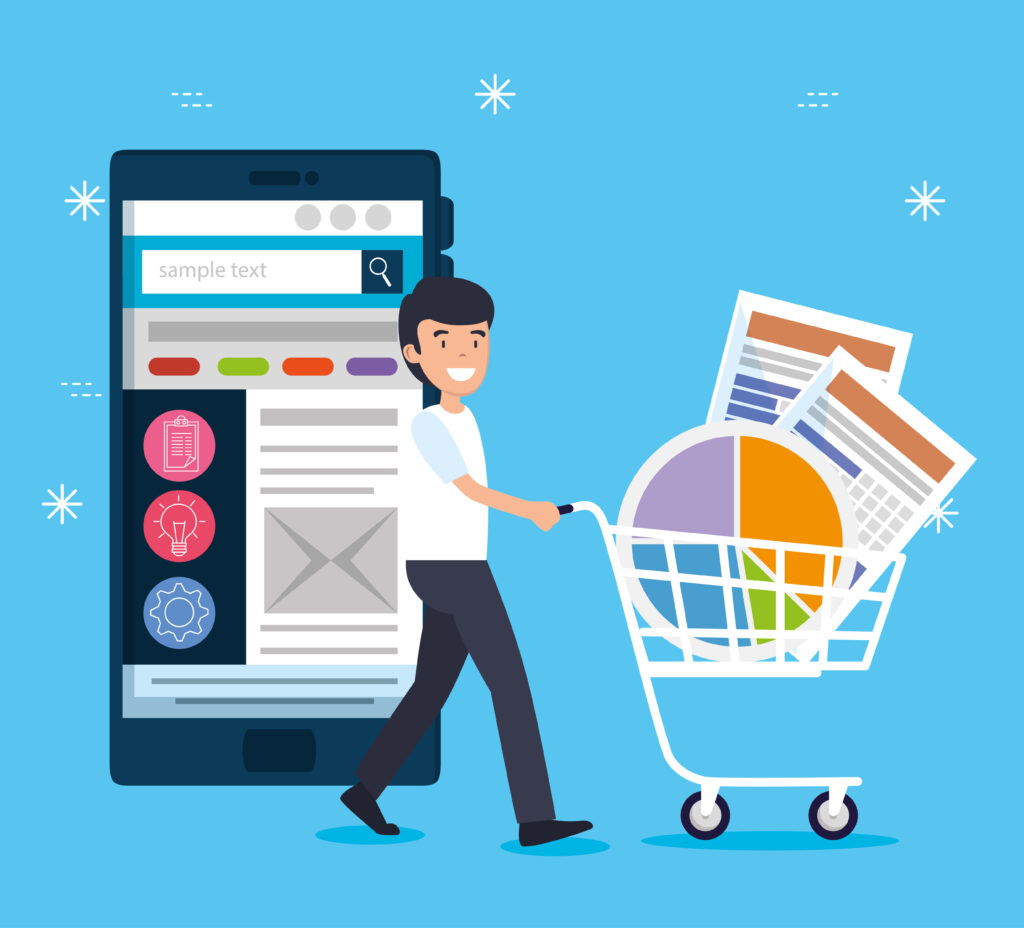
1. Simplify the form
Minimize the number of fields required during checkout. Only ask for essential information such as shipping address, billing address, and payment details.
Long and complex forms can overwhelm customers and increase the likelihood of abandonment. Utilize autofill functionality to make the process even more convenient.
2. Guest checkout option
Offer a guest checkout option that allows customers to make purchases without creating an account.
While account creation can benefit some customers prefer a quick and hassle-free checkout experience without remembering login credentials.
A guest checkout option reduces friction and saves time, increasing the likelihood of completing the purchase.
3. Progress indicators
Incorporate progress indicators throughout the eCommerce checkout process to visually guide customers.
Indicate the steps involved, such as cart review, shipping information, payment options, and order confirmation.
Progress indicators provide direction, help customers understand where they are in the process, and reduce confusion and frustration.
4. Mobile-friendly design
Optimize your checkout process for mobile devices, considering the increasing number of shoppers using smartphones and tablets.
Ensure the checkout page is responsive, loads quickly, and offers easy navigation on smaller screens.
A mobile-friendly design enhances the user experience and prevents potential barriers to completing the purchase.
5. Clear call-to-action buttons:
Use prominently displayed and intuitive call-to-action buttons throughout the checkout process.
Clearly label buttons with action-oriented phrases such as “Add to Cart,” “Proceed to Checkout,” and “Place Order.”
Use contrasting colors and make buttons easily clickable to guide customers smoothly through each step and reduce confusion or hesitation.
6. Multiple payment options
Provide a variety of payment options to accommodate customer preferences.
Offer commonly used credit cards, digital wallets like PayPal or Apple Pay, and alternative methods.
Consider also using open banking payments to streamline the payment process and offer more convenient payment options for your customers.
By offering a range of payment choices, you cater to different customer needs, increasing the likelihood of completing the purchase.
7. Secure checkout
Display trust symbols, SSL certificates, and security badges prominently during checkout.
Assure customers that their personal and payment information is safe and secure.
Provide clear messaging about your security measures or privacy policies to instill customer trust and confidence, alleviating concerns about potential fraud or data breaches.
In short, you need to ensure that you are following the best practices for eCommerce website security.
8. Shipping options and costs
Provide transparent and upfront information about shipping options and costs.
Clearly display available shipping methods, estimated delivery times, and associated fees.
Customers appreciate having this information readily available as it allows them to make informed decisions and avoids surprises during the checkout process’s final stages.
Consider that someone with a last-minute purchase would immediately choose express or same-day delivery options. Customers appreciate having this information readily available
9. Real-time stock updates
Display real-time stock availability to prevent customers from adding out-of-stock items to their carts.
Nothing is more frustrating for customers than going through the entire checkout process only to discover their desired items are unavailable.
Providing accurate and up-to-date stock information reduces frustration, minimizes cart abandonment, and enhances the overall customer experience.
10. Test and optimize
Continuously analyze user behavior, conduct A/B testing, and gather data-driven insights to improve checkout.
Test different elements, layouts, and optimizations to identify areas for improvement and enhance the overall checkout experience.
Pay attention to metrics such as cart abandonment rate, conversion rate, and time spent in the checkout process to make informed decisions about optimizations.
11. Abandoned cart recovery
Implement strategies to recover abandoned carts.
Send personalized follow-up emails to customers who abandoned their carts, reminding them about their unfinished purchase and offering incentives or discounts to encourage them to return and complete the transaction.
By proactively addressing abandoned carts, you can recover potential lost sales and boost conversion rates.
12. Social proof and reviews
Incorporate social proof and customer reviews during the checkout process.
Display testimonials, ratings, and reviews to build trust and confidence in customers’ minds.
Social proof acts as validation for the product or service being purchased, reassuring customers about the quality and reliability of their decision.
By showcasing positive feedback from satisfied customers, you can alleviate any doubts or hesitations that potential buyers may have, increasing their trust and confidence in completing the checkout process.
13. Streamline shipping options
Simplify the shipping options by offering a few well-defined choices. Too many shipping options can overwhelm customers and create decision paralysis.
Presenting a concise selection of shipping methods, such as standard, express, or overnight, with clear descriptions and pricing helps customers make quick and informed decisions.
Additionally, consider offering free or discounted shipping thresholds for specific order values to incentivize larger purchases.
14. Clear error messaging
If customers encounter errors or validation issues during the checkout process, provide clear and concise error messages that explain the problem and offer guidance on how to resolve it.
Vague or generic error messages can frustrate customers and hinder the completion of their purchase.
Clear and specific error messaging helps customers promptly understand and address any issues, ensuring a smoother checkout experience.
15. One-click checkout
Implement a one-click or express checkout option for returning customers who have previously saved their payment and shipping information.
By reducing the steps required for checkout, you remove unnecessary barriers and expedite the process for loyal customers.
One-click checkout simplifies the purchasing journey, increasing convenience and encouraging repeat purchases.
16. Upselling and cross-selling opportunities
Leverage the checkout process to present relevant upselling and cross-selling opportunities.
Display complementary or upgraded products that customers may be interested in based on their current selection.
This can increase the average order value and maximize revenue potential.
However, be cautious to avoid overwhelming customers or disrupting the checkout process flow with excessive recommendations.
17. Personalization and customization
Tailor the checkout process to align with individual customer preferences.
Offer customization options where applicable, such as gift wrapping or personalized messages, to enhance the customer’s shopping experience.
Personalization creates a sense of exclusivity and makes customers feel valued, fostering loyalty and increasing the likelihood of completing the checkout process.
18. Trust-building elements
Beyond security symbols, incorporate additional trust-building elements into the checkout process.
Display customer testimonials, certifications, awards, or affiliations with recognized industry organizations.
Include clear refund and return policies, satisfaction guarantees, or warranties to reassure customers about their purchase.
Building trust through these elements can help alleviate any concerns or doubts customers may have and encourage them to proceed with their purchase confidently.
19. Live chat or customer support
Integrate a live chat feature or provide easy access to customer support during the checkout process.
Customers may have questions or encounter issues that require assistance, and having real-time support readily available can address concerns and ensure a smooth checkout experience.
Prompt and helpful customer support fosters trust and provides a positive impression of your brand.
20. Social media integration
Enable social media integration within the checkout process to allow customers to share their purchases or follow your brand’s social media accounts.
This integration can increase brand visibility, drive social proof, and encourage customer engagement.
Social media integration also allows customers to connect with your brand beyond checkout, fostering ongoing relationships and potential repeat business.
Popular eCommerce checkout process examples
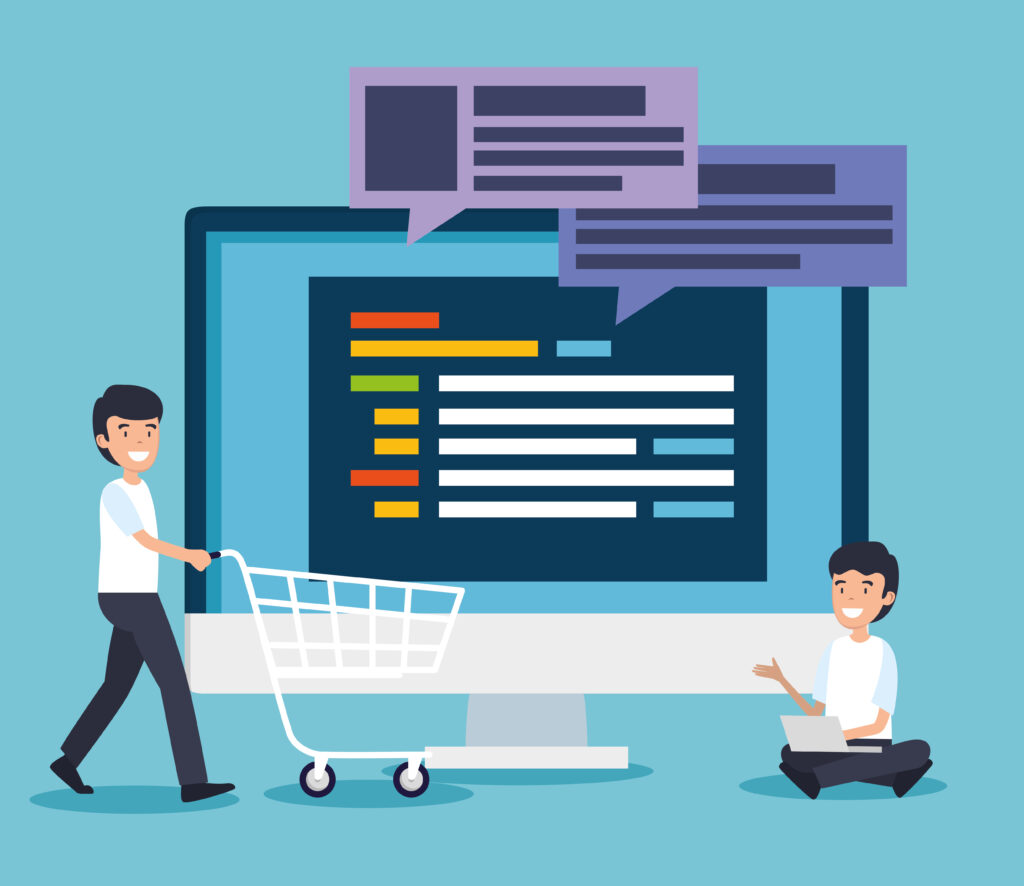
1. One-Page Checkout
A popular trend in checkout page design is implementing a one-page checkout process.
This design consolidates all the necessary steps onto a single page, eliminating customers’ need to navigate multiple pages.
This streamlined approach reduces friction and provides a seamless experience.
Companies like Amazon have successfully implemented this trend, allowing customers to review their carts, input shipping, and payment details, and confirm the order on a single page.
2. Guest checkout with account creation option
Many eCommerce platforms, including Shopify, offer a guest checkout option alongside the option to create an account to cater to different customer preferences.
It lets customers quickly purchase without creating an account, simplifying the checkout process.
However, companies like Myntra provide an additional incentive for account creation by offering exclusive deals, personalized recommendations, and a simplified checkout experience for registered users.
3. Autofill and address validation
Streamlining the checkout process through autofill functionality and address validation has become a common trend.
Companies like Shopify use advanced technology to autofill customer information, such as names, addresses, and payment details, saving time and reducing errors.
Address validation features ensure accurate shipping information, preventing delivery issues and enhancing the overall customer experience.
4. Mobile-optimized checkout
With the increasing number of mobile shoppers, optimizing the checkout process for mobile devices has become essential.
eCommerce giants like Amazon have developed mobile-responsive checkout pages that provide a user-friendly experience on smartphones and tablets.
This includes larger buttons, simplified forms, and efficient navigation, ensuring a smooth checkout process regardless of the device being used.
5. Express checkout options
Some eCommerce platforms, like PayPal and Shopify, offer express checkout options.
These allow customers to save their payment information securely, enabling them to make purchases with just a few clicks. You can hire Shopify developers to create the best Shopify store.
These allow customers to save their payment information securely, enabling them to make purchases with just a few clicks.
This reduces the time and effort required for repetitive checkout processes and encourages repeat purchases. Express checkout options enhance convenience and promote customer loyalty.
6. Social proof and trust signals
Integrating social proof elements on the checkout page has become a trend to build trust and credibility.
Companies like Shopify and Myntra display customer reviews, ratings, and testimonials, showcasing positive feedback from previous buyers.
Trust signals such as secure payment badges, SSL certificates, and logos of trusted payment providers are also prominently displayed to reassure customers about the safety of their transactions.
7. Order summary and upselling
Including a clear and detailed order summary on the checkout page is a trend adopted by various eCommerce platforms.
Companies like Amazon and Shopify provide a breakdown of the items, quantities, prices, and any applicable discounts.
Additionally, they leverage upselling techniques by suggesting related or complementary products that customers may be interested in adding to their cart before finalizing the purchase.
8. Transparent shipping and return information
Leading eCommerce platforms like Amazon, Shopify, and Myntra emphasize transparent shipping and return information on their checkout pages.
They display estimated delivery dates, shipping options, and associated costs upfront, enabling customers to make informed decisions.
Clear return policies and support information are also provided, fostering trust and confidence in the buying process.
Conclusion
Optimizing the eCommerce checkout process is the key to unlocking higher conversion rates and success in online retail.
Businesses can reap a range of benefits by ensuring a seamless and user-friendly experience.
Streamlining the checkout process reduces cart abandonment, increasing the chances of customers completing their purchases.
Implementing simplified forms, guest checkout options and clear progress indicators can significantly improve conversion rates.
A well-optimized checkout process also enhances customer satisfaction and loyalty.
It leaves a positive impression, builds trust, and encourages repeat purchases.
Businesses can adapt to changing customer preferences and behaviors by continuously testing and optimizing.
In conclusion, prioritizing simplicity, convenience, trust, and personalization in the checkout process empowers eCommerce businesses to thrive.
It’s the bridge that turns interested shoppers into happy customers and sets the stage for long-term success in the competitive online marketplace.
