
Key Takeaways
- Call center CRM software, often referred to as a call center CRM, is a specialized tool that assists call center agents in managing and monitoring interactions with leads.
- Call centers benefit from efficient call management, multichannel communication, and performance insights.
- Key features of call center CRM include streamlined calling, contact management, multichannel integration, and automated workflows.
- Top call center CRM software are Salesmate, HubSpot CRM, and Zoho CRM offer user-friendly interfaces.
- Consider customization, data security, and mobile accessibility when choosing the best CRM for your call center.
Call center CRM software has revolutionized the way businesses manage customer interactions and provide support.
This powerful tool is instrumental in enhancing customer service, streamlining operations, and maximizing efficiency in call centers.
In this comprehensive guide, we will delve into everything you need to know about call center CRM software.
From understanding its core features to exploring its benefits and selection criteria, we aim to provide you with the insights to make informed decisions and leverage the full potential of call center CRM software in your business operations.
What’s a call center CRM?

Call center CRM software, often referred to as a call center CRM, is a specialized tool that assists call center agents in managing and monitoring interactions with leads.
It serves as a central hub for handling communications through phone calls, emails, and chats.
Imagine you work in a call center focused on sales.
The call center CRM acts as your trusty companion, allowing you to keep track of leads and their interactions efficiently.
For instance, when a potential customer calls to inquire about your products, the CRM software for call center provides you with instant access to their contact details, prior interactions, and any relevant information that could help you give a more personalized service.
In addition to this, it comes equipped with valuable features like call tracking, customizable scripts, reporting tools, and workflow automation.
These features are designed to not only streamline lead management but also boost the overall efficiency of the call center, making it a powerful tool for enhancing customer service.
Why a call center needs CRM?

Call centers find call center CRM software invaluable for several key reasons:
1. Effective inbound call management
Call center CRM software helps in efficiently handling incoming calls from prospects and existing customers.
2. Multichannel customer communication
With call center CRM, agents can interact with customers through diverse channels, including email, phone calls, and text messages, ensuring timely and effective solutions.
3. Comprehensive customer activity logging
CRM software enables the systematic recording of all new customer activities, establishing a top-notch timeline within call center CRM.
4. Enhanced assignment capabilities
Call center CRM solutions empower team leaders and managers to take charge of crucial conversations, ensuring more effective resolutions for essential issues.
5. Seamless team collaboration
Agents can collaborate effortlessly within call center CRM software to tackle critical customer problems, addressing them promptly and delivering better service.
6. Performance improvement through reporting
Outbound call center CRM software facilitates the creation of detailed reports.
These reports offer insights to enhance call center operations, making them more efficient and responsive to customer needs.
7. Customer data centralization
Call center CRM software centralizes customer data, providing a single, easily accessible location for all customer information.
This eliminates the need for agents to search through multiple systems, leading to faster and more accurate customer assistance.
8. Automation for efficiency
Call center CRM solutions often incorporate automation features, streamlining repetitive tasks like data entry, call routing, and appointment scheduling.
This automation not only saves time but also reduces the risk of errors, ensuring consistent service quality.
9. Personalized customer support
Best CRM for call center offers agents a 360-degree view of each customer, including their history, preferences, and issues.
This knowledge enables agents to provide highly personalized support, making customers feel valued and understood.
Incorporating the right call center CRM solutions, such as the best CRM for call centers, is essential to optimize customer interactions and elevate overall service quality.
What are the benefits of call center CRM?

1. Enhanced customer insights
One of the primary advantages of a call center CRM is the ability to gain deep insights into each customer.
This includes a comprehensive view of their history, preferences, and interactions with your company.
These insights empower call center agents to deliver highly personalized support, which leads to stronger customer relationships and improved satisfaction.
By utilizing the features of the best CRM for call centers, your agents can proactively address issues and offer tailored solutions, which can turn even a dissatisfied customer into a loyal one.
Customer data, including previous interactions and purchase history, can be used to create personalized experiences, which is a key differentiator in the call center industry.
2. Streamlined multichannel communication
Modern customers use a variety of channels to communicate with companies.
A call center CRM system allows seamless interaction through channels like phone, email, and chat, ensuring that customers can reach out using their preferred method.
By providing a consistent and efficient experience across these channels, customers perceive your company as highly responsive and accommodating.
This fosters positive brand sentiment and loyalty.
Furthermore, it enables agents to access a complete customer interaction history across all channels, ensuring they are well-informed and capable of assisting, regardless of the communication method chosen by the customer.
A comprehensive call center CRM software makes managing multichannel communication a breeze, enhancing the overall customer experience and increasing the efficiency of your call center operations.
3. Always available for customers
A critical function of a call center CRM is to ensure continuous availability for customers.
Most call centers operate 24/7, and the CRM system plays a pivotal role in this by automatically routing calls to available customer support executives.
This not only eliminates customer wait times but also improves efficiency by evenly distributing workloads among the team.
As a versatile platform, the CRM call center software enhances the efficiency and productivity of your representatives, ensuring they are well-prepared to address customer inquiries promptly and effectively.
In the competitive landscape of call centers, providing customers with rapid assistance without the need for waiting is a significant advantage.
4. Efficient issue resolution
CRM systems in call centers automate repetitive tasks and workflows, leading to more efficient and quicker issue resolution.
This efficiency isn’t just beneficial for customers; it also has a direct impact on agent morale and job satisfaction.
A call center CRM streamlines processes like data entry, call routing, and appointment scheduling, reducing the time spent on these routine tasks.
This frees up more time for agents to focus on resolving customer issues. In the high-pressure environment of a call center, an efficient CRM system can significantly reduce the stress on agents.
5. Performance monitoring and reporting
Call center CRM systems offer robust reporting and analytics capabilities, enabling managers to track agent performance, identify trends, and make data-driven decisions for process improvement.
The insights provided by the best virtual call center software are invaluable for optimizing operations and ensuring that customer service is at its best.
These insights help in understanding which areas need improvement and where further training or resources are required.
This data-driven approach not only enhances the performance of individual agents but also leads to continuous improvements in the overall call center process.
It helps in identifying areas where performance can be enhanced, leading to a better customer experience.
6. Optimized workforce management
Call center CRM solutions play a pivotal role in workforce optimization.
They assist in task assignment, setting priorities, and ensuring that customer inquiries are directed to the most suitable agent.
In a fast-paced call center environment, efficiency and customer satisfaction are closely linked.
A call center CRM ensures that customer interactions are handled by the agent best equipped to assist, reducing wait times and providing faster resolutions.
A well-organized and optimized workforce management approach is essential to meet and exceed customer service standards.
7. Scalability & Growth
A significant benefit of using a call center CRM system is its ability to scale with your business.
As your call volume and customer base grow, the CRM system can adapt to accommodate increasing demands, ensuring your call center remains efficient and responsive to customer needs.
This scalability is a fundamental feature of the best software for call centers.
Whether you’re a startup looking to expand or an established enterprise with fluctuating call volumes, a CRM system can grow with your business.
The flexibility and scalability of a call center CRM allow for seamless expansion, which is crucial for businesses that want to adapt and thrive in a dynamic and competitive market.
7 features of call center CRM software
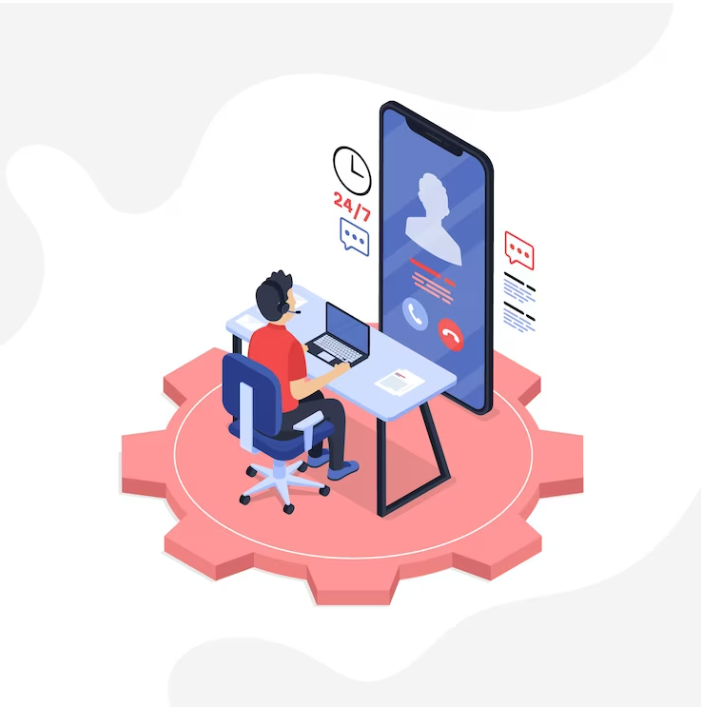
1. Streamlined calling capabilities
A robust call center CRM software streamlines the calling process by incorporating a built-in calling feature.
This simplifies outbound calls within your call center, enabling you to efficiently conduct cold calling campaigns directly within the CRM without the need to switch to a different platform.
Furthermore, this feature allows you to select local or toll-free numbers from various countries, enhancing your global reach and credibility.
The integration of this feature in the best virtual call center software unifies customer service, sales, and marketing operations into one cohesive system, simplifying call center management and improving overall productivity.
2. Contact management
Among the key features of a call center CRM is comprehensive contact management.
This empowers call center staff to maintain detailed customer profiles, complete with contact information and a comprehensive interaction history.
These profiles offer a wealth of customer data that can be leveraged to personalize interactions, tailor solutions, and enhance overall customer service and satisfaction.
3. Multichannel integration
Effective communication is paramount in call centers, and call center CRM solutions facilitate the seamless integration of multiple communication channels, including phone, email, chat, and social media.
This ensures that customers can connect with your call center through their preferred means, thereby enhancing accessibility and convenience.
The ability to maintain consistent and efficient communication across these diverse channels is essential for providing excellent customer service.
4. Automated workflows
Workflow automation is a cornerstone feature of call center CRM software, significantly reducing manual effort and room for errors.
This automation streamlines routine tasks like data entry, appointment scheduling, and task allocation.
As a result, call center agents can focus their time and energy on resolving customer issues, leading to faster response times and improved overall productivity.
This efficiency is a hallmark of the best software for call center.
5. Reporting and analytics
A defining feature of call center CRM systems is their ability to generate detailed reports and analytics.
These tools provide deep insights into agent performance, customer trends, and operational efficiency.
The data-driven decisions facilitated by these insights support continuous process improvement, ensuring that the call center operates at its best.
Call center CRM integration with data analysis is crucial for staying competitive and meeting the ever-evolving needs of customers.
6. Call routing
Efficient call routing is fundamental to the management of inbound customer inquiries.
Call center CRM systems excel at directing calls to the most suitable agents based on various criteria, such as the complexity of the issue or language preferences.
This approach ensures that customers receive timely assistance, reducing wait times and enhancing overall satisfaction.
Effective call routing is a pivotal feature of call center CRM systems.
7. Collaboration tools
Collaboration is at the core of a call center CRM system. It enables agents to work together, addressing complex customer issues more efficiently seamlessly.
This collaborative approach leads to quicker and more effective problem-solving, which in turn results in improved customer service and greater customer satisfaction.
Collaborative tools are an essential component of the best virtual call center software and are integral to achieving the objectives of the best CRM for call center.
5 best software for call center CRM
Selecting the right call center CRM software is crucial for enhancing customer service while maintaining cost-efficiency.
Let’s explore some of the top solutions, highlighting their key features and providing a more in-depth look at each software:
1. Salesmate
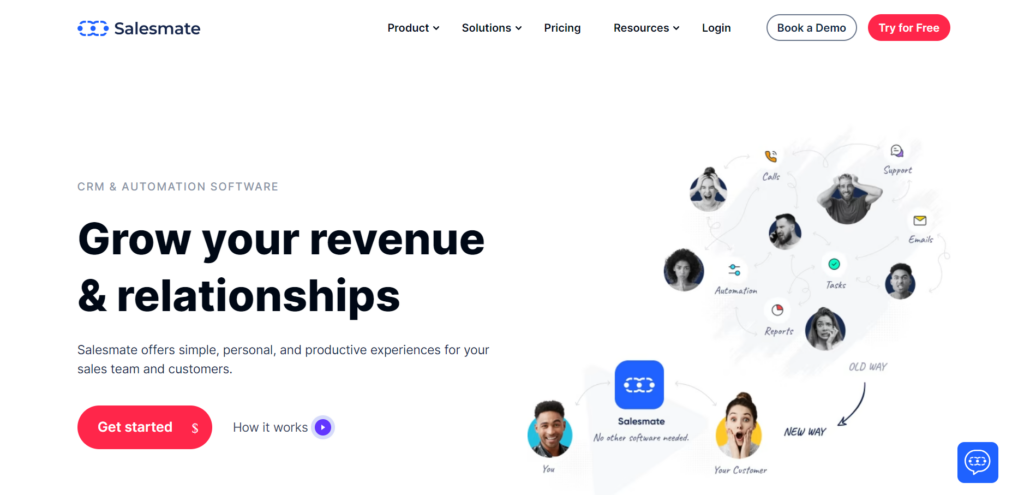
Salesmate emerges as a standout choice among the best CRM for call center. It delivers a user-friendly, personalized, and highly productive environment for your call center team.
What sets Salesmate apart is its industry-leading virtual phone system, making it a fully-fledged CRM calling software. With this system in place, there’s no need for separate calling software.
Key features
- Virtual phone system covering 80+ countries.
- Built-in text and automation functions.
- Power dialer for automated contact dialing.
- Seamless integrations and apps for business growth.
- Interactive sales reports for enhanced sales funnel.
- Call recording, call reports, and automated call forwarding.
Pricing
- Starter – $12 per user/per month
- Growth – $24 per user/per month
- Boost – $40 per user/per month
- Enterprise – Connect with our sales team for enterprise pricing
2. HubSpot CRM
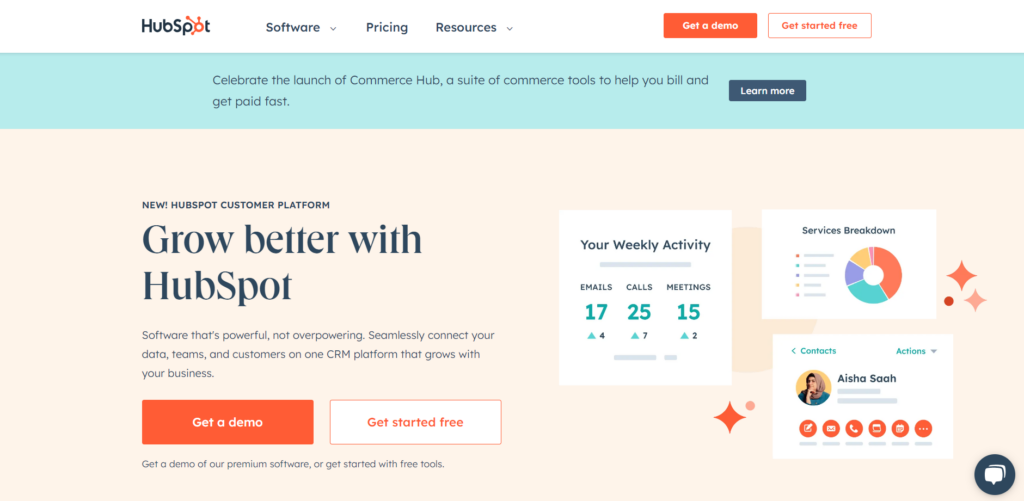
HubSpot CRM is renowned for its user-friendly and intuitive design, making it a strong contender for call centers.
This call center CRM software offers a range of features, including contact management, multichannel integration, automated workflows, and comprehensive reporting and analytics.
It’s ideal for those looking to integrate call center CRM solutions with their inbound and outbound call operations.
Key features
- User-friendly and intuitive design.
- Contact management, multichannel integration.
- Automated workflows for streamlined operations.
- Comprehensive reporting and analytics.
- Seamless call center CRM integration.
Pricing
- Professional – $450/mo
- Enterprise – $1200/mo
3. Zoho CRM
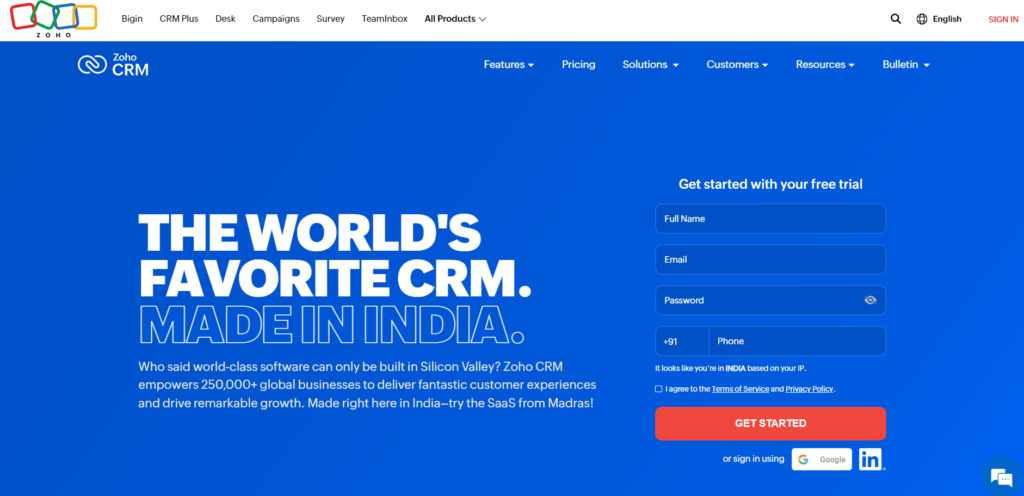
Zoho CRM is a comprehensive solution known for its feature-rich offerings.
It provides a wide array of tools and integrations to assist call centers in managing customer relationships effectively.
Zoho CRM integrates with the best virtual call center software, streamlining operations and providing a seamless experience for agents.
Key features
- Feature-rich CRM solution.
- Wide array of tools and integrations.
- Seamless integration with the best virtual call center software.
Pricing
Zoho CRM offers various pricing plans, starting at $12 per user per month for the Standard plan, $20 per user per month for the Professional plan, and $35 per user per month for the Enterprise plan, which includes advanced customization and reporting features.
4. Pipedrive
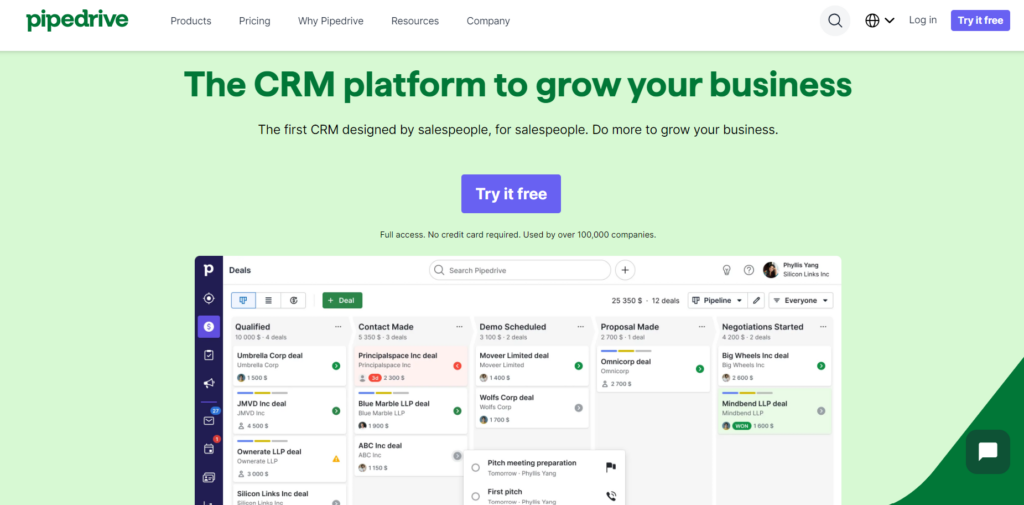
Pipedrive is a versatile call center CRM system known for its sales-oriented approach.
This software caters to the specific needs of call center agents by offering features such as contact management, automated workflows, and a user-friendly interface.
Pipedrive can be easily integrated with the best software for call center operations.
Key features
- Sales-oriented approach.
- Contact management and automated workflows.
- User-friendly interface.
- Integration with the best software for call center operations.
Pricing
- Essential plan – $9.90 per user per month
- Advanced plan – $19.90 per user per month
- Professional plan – $39.90 per user per month
- Power plan – $49.90 per user per month
- Enterprise plan – $59.90 per user per month
5. Leadsquared
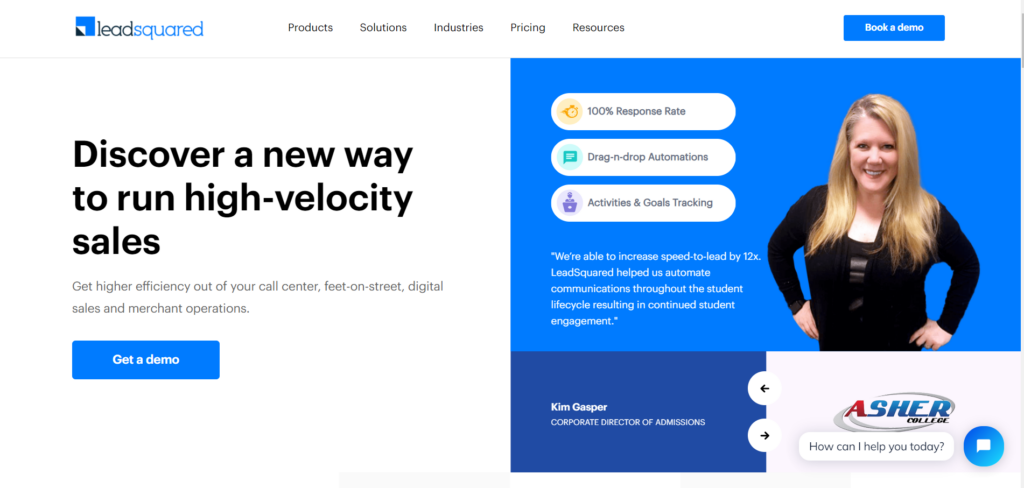
Leadsquared is another worthy candidate among the best virtual call center software options.
It offers a range of CRM features, including contact management and reporting and analytics.
The platform is designed to integrate seamlessly with call center operations, enhancing agent efficiency and customer service.
Key features
- Contact management and reporting and analytics.
- Seamless integration with call center operations.
Pricing
- Lite plan cost $16.09/user/month
- Pro plan cost $ 77.65/user/month
- Super plan cost $64.39/user/month
How to choose the best CRM for your call center?

Selecting the right CRM for your call center is a pivotal decision that can significantly impact your customer service and operational efficiency.
Here’s a comprehensive guide to help you make an informed choice:
1. Identify your needs
Before venturing into the world of call center CRM software, thoroughly assess your call center’s unique requirements and objectives.
Understand precisely what you aim to achieve with the CRM – whether it’s enhancing call handling efficiency, improving customer interactions, or streamlining reporting and analytics.
This initial step is crucial in aligning your choice with the best CRM for call center.
2. Scalability
Recognize that your call center is likely to grow over time. Therefore, it’s imperative to select a CRM that boasts scalability.
Your chosen CRM should have the ability to adapt and support the growing demands of your call center, while ensuring that it harmoniously blends with your existing call center CRM systems.
3. Integration
When evaluating CRM options, the ease of integration with your existing tools and systems is critical. A successful CRM implementation is heavily reliant on seamless call center CRM integration.
The chosen CRM should be capable of working in concert with your telephony systems, data sources, and other tools already in use.
4. User-friendliness
The user-friendliness of your CRM should not be underestimated. Opt for a CRM solution with an intuitive interface to reduce training time for your agents.
A user-friendly CRM encourages quick adoption and fosters the effective utilization of various call center CRM features, thereby enhancing agent productivity.
5. Cost consideration
In your quest for the best software for call center, make a comprehensive comparison of pricing models.
Examine not only the upfront costs but also the long-term expenses, encompassing licensing, maintenance, and support fees.
Striking the right balance between cost and functionality is crucial to ensure your investment is sustainable.
6. Vendor support
Vendor support is a critical factor that can greatly influence your CRM experience. Assess the responsiveness and quality of customer support provided by CRM vendors.
A responsive support team can be invaluable when encountering issues or needing assistance with configuration and maintenance, ensuring the smooth operation of call center CRM systems.
7. User feedback
Seek real-world insights by researching user reviews and testimonials. User feedback offers a genuine perspective on the performance of CRM solutions.
It provides valuable information regarding the strengths and weaknesses of various best virtual call center software and CRM options, aiding in your decision-making process.
8. Customization and flexibility
The ability to customize the CRM to align with your call center’s unique processes is crucial.
Look for a CRM that allows you to tailor fields, workflows, and reporting to match your specific requirements.
A flexible CRM can adapt to your unique needs, ensuring that it enhances your operations effectively.
9. Data security and compliance
Data security and compliance are paramount, especially if your call center deals with sensitive customer information.
Ensure that the CRM adheres to data security standards and can help you meet regulatory requirements. Look for features like data encryption, access controls, and compliance tools to safeguard customer data.
10. Mobile accessibility
In today’s dynamic business environment, having mobile accessibility is a significant advantage.
Check whether the CRM offers a mobile app or a responsive web interface, allowing agents to access critical information and features on the go.
Mobile accessibility enhances the flexibility and responsiveness of your call center operations.
By considering these factors and conducting thorough research, you can choose the best CRM for your call center that aligns with your specific needs, supports your growth, and enhances customer service.
Conclusion
In conclusion, call center CRM software stands as a cornerstone in the realm of customer service and engagement.
Its multifaceted capabilities, encompassing contact management, multichannel integration, workflow automation, and detailed reporting, empower call centers to excel in their mission to provide exceptional customer support.
By choosing the best CRM for call center that aligns with specific needs, budget considerations, and scalability requirements, businesses can truly transform their customer service operations.
As call center CRM software continues to evolve, it remains an indispensable tool for businesses committed to delivering unparalleled customer experiences and thriving in today’s competitive landscape.
