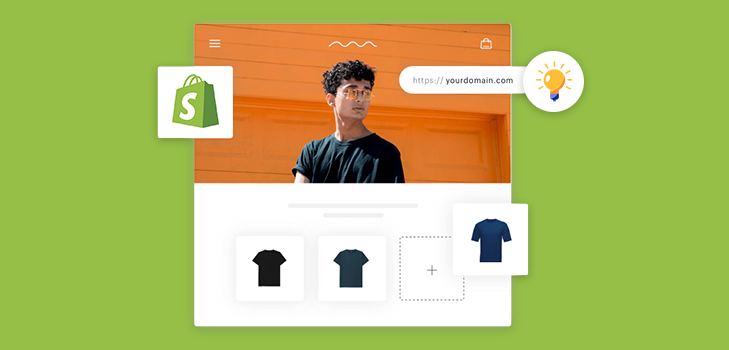
“Rome wasn’t built in a day”, said John Heywood. This is true when it comes to increasing your website traffic and sales. Only when you have the right strategy in place and have adequate resources can there be more online hits. You may have encountered a website that has an unimaginably mammoth amount of social media following and heavy email subscribers.
But, have you ever wondered how they could develop such a loyal customer base? Achieving customer loyalty is impossible without spending time, effort, and money on your website and marketing.
Remember that your online business cannot survive for long without a steady stream of web traffic visiting highly optimized web pages. Only then can you boost sales. Here, we talk about a few tried and tested methods that can help your Shopify website bring more leads.
1. Recovery from Abandoned Checkout
You may have customers visiting your website in large numbers yet, no conversion into sales. Cart abandonment may be a major reason behind your customers not converting. The global average cart abandonment rate is 69.5% percent. Of course, you don’t want your website visitors to simply “add to cart” and leave without hitting the “checkout” button!
Keep a check on abandoned checkouts under orders on your Shopify dashboard. Recover lost sales by automating emails to prospects. Sending them a link to their abandoned shopping carts persuades them to complete their purchase, in case they were not compelled to do so before or forgot to do so.
Want To Create Personalized
Email Templates For Your Shopify Store?
2. Use the Power of Discount Codes
We don’t need to emphasize on discounts boosting sales and customer loyalty. Launching promotions with Shopify is the best way to get repeating business. Maintain profits as you increase sales with discounts such as “Buy One, Get One”.
On your Shopify website, create a discount code that offers a fixed amount off, percentage of discount, or free shipping. As the seller of the product, you have the choice to apply the discount to the complete order, single product, or one or more collections. Set, schedule, and configure what the minimum requirements are for all kinds of discounts. You can even reward only the most loyal customers.
Additionally, encouraging word-of-mouth referrals via discount codes can significantly boost sales for your Shopify store. Tools like ReferralCandy help you set up automated referral programs, generating coupon codes and rewarding loyal customers for bringing in new shoppers and creating a sustainable growth cycle.
3. Recreate Shopify Store on Facebook
Your brand may have a huge social following and chances are most of your sales come from Facebook and other social media handles. Shopify allows you to recreate your online store on your Facebook page using the “shop” tab. The sales process gets smoother, as customers buy directly from you. You don’t need to redirect them to your website.
The API enables your store on Facebook to automatically sync payments and inventory with your account on Shopify. Isn’t it great that you can manage everything from the same place? Give it a thought!
4. Add Live Chat to Your Shopify Website
Customer service will always be the primary route to earn customers’ trust for a particular brand. Nearly 31 percent of online shoppers from both the UK and the US opine that they are more likely to make a purchase post a live chat.
Realizing the value of live chat software to boost sales on your Shopify store, you may install it on your eCommerce site. As customers get fast responses to their questions, they are psychologically driven to buy the chosen product/service. Sooner your customers get the resolution of their problems, higher are their chances to check out, instead of abandoning the cart in disgust.
The best part about live chat is that it comes integrated with help desk software. You may thus not lose on customer queries and requests even when your operators are offline or unavailable to respond in real-time.
5. Create Customer Profiles
It helps your business a great deal when you urge your customers to create an account before they make an online purchase. How? You can track who bought what from your Shopify store and identify the best buyers. As you track and keep a check on customer information and purchase history, you have the option to send them targeted sales emails.
To track purchase history via customer accounts on your Shopify store, navigate towards checkout under settings. Keep the customer accounts section to “required” or “optional”. In case the accounts are optional, customers can choose to create an account at the end of the checkout process. If accounts are required, they will be able to check out only, if they have a customer account.
The Bottom Line
Now that you have learned about the actionable tips for supercharging your Shopify store and generating more sales and retaining customers, use the various features and tools to their optimum. Strategize, employ different tools, optimize your online store for maximum leads and conversions, and market your online store. Driving higher business growth is the key here. Ready to leverage your Shopify store to boost customer engagement and sales?

Leave a Reply
You must be logged in to post a comment.